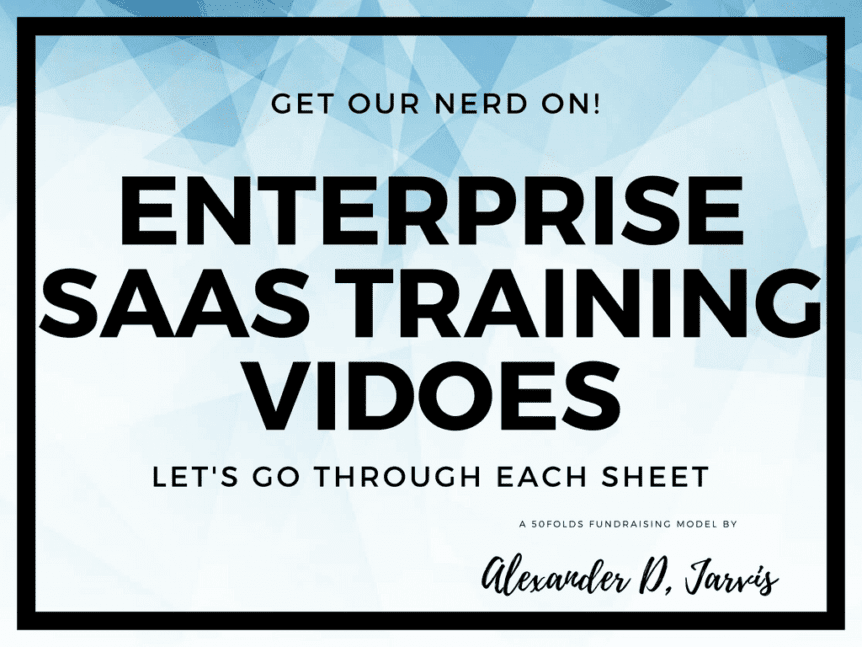Hey guys! so you got your hand on the only enterprise fundraising financial model on the internet and it’s time to figure out how to fill it in. I have you covered!
I knocked out these videos to take you through each and every sheet, and as a bonus, there’s a video to explain how to approach how you fill it in (iterate!).
Also, I wrote a more generic blog on how to fill in a financial model template which I recommend reading.
What order to watch the videos?
If you want to get a 40,000 feet on what’s going on in the model, maybe start with video 10. You won’t really get the details, but you might get a feel for the model holistically. Then start with video one to nine and watch the 10th video again.
I highly recommend watching ALL the videos. It will save you time in the long run. There is a very particular logic in the model and it will save you time doing something wrong and wondering ‘why the hell doesn’t it work!?’ I’ve made sure to cover the main questions founders have struggled with, so I’ve implicitly included a form of FAQ.
Give feedback!
If you have feedback, please let me know so I can improve the model and everyone gets a better told. I made this for myself so I don’t know if you use it in a way I didn’t think of! I DO send updates when I update the model. That mainly happens these days when YOU give me feedback. I could charge a hella lot more for these models, so please treat this as a community benefit.
Learn and do
After watching a video, why not open up the model while the content is fresh and have a play? I recommend reading the ‘guide’ at the top of each page. There will be details about how to fill in the sheet and details that I didn’t share in the model.
FREE chat
Finally, remember I offer everyone a FREE quick chat to help you. Do the videos, play with the model and when you have questions, org a call. I also offer consulting services to help change the model for you. Just email me if you want more extensive support. If you are poor (atm) and I like what you are working on solving, I’ll try to accommodate.
1. Intro video and the P&L actual, forecast and combined as well as the depreciation, amortisation and tax sheet
We go through a primer to think about the model. We then work through the format sheet, the P&L (Profit and Loss) statements (There are three of them) and the D&A and tax sheet:
- Format: We set out the dates for your actuals and your forecast. We also deal with currencies and then the tax you have to pay up once you make money
- P&Ls: There are three sheets:
- Actual: These are the numbers you have to date
- Forecast: These are your forecasts which the model calculates
- Combined: This is your actual and forecasts elegantly combined
- D&A / tax: We forecast your depreciation, amortisation as well as your tax situation. We use learnings from investment banking, There’s just enough to really get your nerd on, you can also make it easy by using the defaults.
2. The KPIs, the source and use, charts and the P&L for your pitch deck
This is a pretty easy video. We just go through things like KPIs and charts. You really want to pay attention to these charts to calibrate your assumptions. Do NOT fail to pay attention to key ratios like CAC/LTV.
- KPI: A mass of KPIs for your whole business, all in one place
- P&L for deck: You can use this as a template for something your could copy/paste into a pitch deck. Change as you want, nothing else links to it
- Source and use: Use this to calculate how much you need to raise and what your runway is. You can also use the charts for your deck
- Charts – general: Visually see what is going on for your expenses and the like
- Charts – SME: Charts related to the SME part of the business. The enterprise charts are in another sheet
3. Your staff and general running costs
Your staff make your business happen. There is a combination of manual inputs and automated calculations. The automated calculations for sales and support staff are on other sheets and link into the ‘staff’ sheet which acts like the hub.
At the bottom of the sheet we have your general office running costs. These are done really simply, so there is no messing around thinking about how much pencils costs, or your specific SaaS tools you pay for. We just append an approximate monthly value to categories of staff, and simple onboarding costs (for CAPEX).
- Staff: Your staff hub. You add in the actual staff you have and then the automated calculations link in
4. Payment and tech costs
This is simple. You can and will probably need to fiddle with your server and email costs though.
- Expense calcs: These are just your payment costs and tech (server /email) expenses. They purely scale to your customers/transactions. We do not link enterprise to these as I presume you are talking big money and your client will wire you it
5. Sales and support staff
We automate your required sales staff and customer support staff to your revenue / customers. You forecast revenue and then this tells you how many people you need to make those sales, or support the customers you will get (complaining ;)).
- Sales staff: We have both the calculations for your SME and Enterprise sales staff. We make assumptions on their targets and then compare that to the revenue to figure out how many people you need. This links to the Staff sheet
- SME – support staff: You can model for customer support, customer success and professional services. We just figure out what level of support is needed depending on the number of customers you have
6. Expansion revenue and professional services
Once you get SME customers, you want to make more money from them, this is how you do it. We also calculate your professional services requirements (this is different to internal engineering requirements).
- SME – Expansion revenue: You have two methods to calculate the expansion revenue. One is module based (sell new features) and the other is seats (but more licences). You can pick
- SME Pro Services: To do implementations for SME customers you hire people and ideally make a margin. Keep this to below 20% of your total revenue
7. The SME SaaS sheets
This video focuses on the sheets that drive your SME revenue and how you can analyse it. I forgot to turn on the sound when I was recording it the first time, so had to do it again! FML 😉
- MRR & Cust Summary: A summary of your MRR and Customer calculations (The calculations in the monthly and annual sheets are long)
- SME Pricing: Input your pricing assumptions for revenue. Pick from different business models
- SME – Expansion Revenue: Calculate the expansion revenue using either by additional seats, or new modules basis
- SME Prof Services: If you have professional services, calculate the cost and revenue. Can use if you want to have onboarding costs alternatively
- SME Conversion assump: All the assumptions that drive your revenue for SME revenue calculations
- SME Calcs – Monthly: Calculate the normal, monthly portion of your MRR/Bookings for SME revenue
- SME Calcs – Annual: Calculate the annual, up-front payment portion of your MRR/Bookings for SME revenue
8. The enterprise section
Now we deal with all the sheets to make enterprise revenue. They are not broken up into separate videos as there are a lot of interdependencies.
- ENT – Graphs: These are charts based off pivot tables you can use. I use them in pitch decks to show different scenarios
- ENT – Rev Summary: Here we have some key mapping inputs (start here) and you can review the outputs of your calculations
- ENT – Rev assumptions: We create all the variables for the types and permutations of your enterprise offerings
- ENT – Rev forecast: Here you figure out how much money you are going to make!
- ENT – Staff – Tech: Figure out what your staffing requirement will be to service all those clients that are going to pay you! I actually use this as an operational tool
9. The marketing sheets for your SME business
Enterprise is sales driven. The SME part consists of two types of customers:
- Auto onboarded: No sales support
- SME: Sales supported (I know, I should change the name…). These are calculated in the sales sheet
Each marketing activity drives traffic to your site. We have a core marketing sheet where all the traffic is driven to and assumptions on traffic to trial are decided. This then feeds to your conversion assumptions sheet where you convert trial to paid.
- Marketing: Decide on your traffic to trial conversion
- Paid & organic: You get organic traffic. You pay money on adwords etc
- Email: You do email marketing to people to get traffic
- Blog & Social: You do blogger marketing and social media… stuff
- Channel sales: You have channel partners. These are only assigned to the sales supported trials
10. How to fill in the model!
I made a quick video to generally explain the approach I would take to filling in this model. You can watch this video if you want to get a 40,000 feet on how this model generally works.
Conclusion
There we go. I hope that was really informative for you. The videos are free, so cut me some slack 😉
Yes, I scratch the crap off my nose in one video. No, I’m not on coke. I put on some foundation for the first time so I wasn’t so bloody shiny and I did NOT like it, ha! God bless you women who have to put it on each day 😉 I’m learning to make better quality videos, so if you have some tips to do better, I want to learn as much as you do to keep getting better. Feel free to teach me.
An ask
If you love the model, can you do two things when you are ready:
- Share the link to the model with your friends. I’m sure so many founders are tearing their hair out like I was when I had to build this to raise for myself!
- Send me a testimonial. It can be one line of text, or you could record a ten-second video on your iPhone and send it to me. I especially want feedback from women. I had one girl say ‘The recommendations from the people don’t look like me.’ (She was in her 40s and female). I don’t want some people to feel like they don’t deserve to benefit. You know what I mean…
God bless.