A collection of my most recommended productivity hacks for modeling. These are exactly what I use to build my huge models. You can have them too, now.
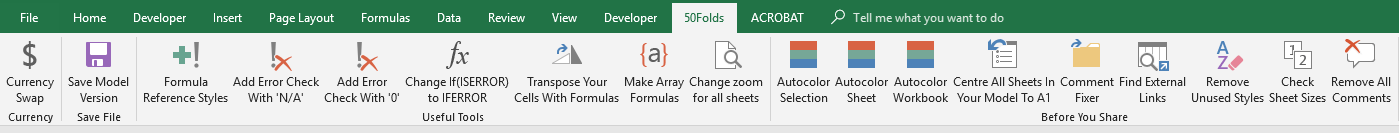
Swap currencies in your model
Exclusive to all 50Folds fundraising models, with the press of two buttons you can change the currencies of the model.
Start by picking the currency you want as per instructions. Then just push this button to change everything.
Wait ten seconds and it's done. You can change to another currency easily. This doesn't work for other models.
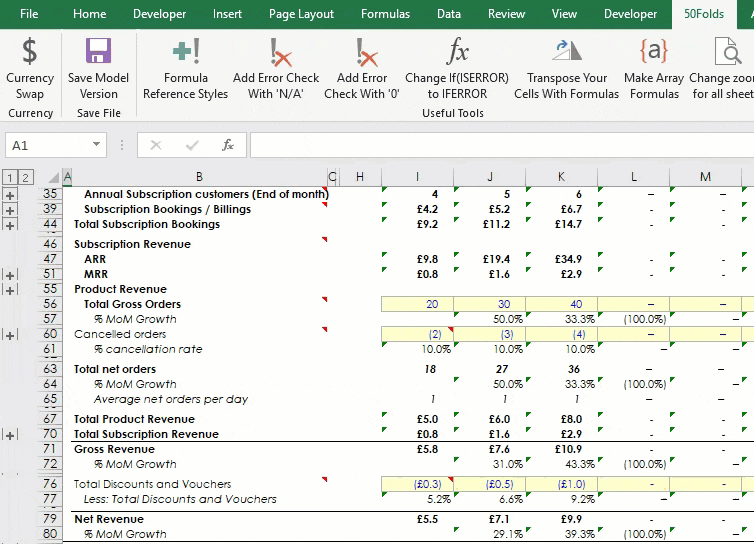
| Currency list | |
| EUR | € |
| USD | $ |
| GBP | £ |
| YEN | ¥ |
| INR | ₹ |
| Krone | kr |
| BAHT | ฿ |
| RUB | ₽ |
| Peso | ₱ |
| BRL | R$ |
| RM | RM |
| Rp | Rp |
| HKD | HK$ |
| ILS | ₪ |
| KPW | ₩ |
| RMB | ¥ |
| CHF | CHF |
Repeatedly create a new version of your file so you have backups
You should create multiple versions of your model as you build it in case you mess up! Press this button every time you have done a lot of work to automatically create a new version of your file. When you press it, it will add "v1" to your file. Press again and "v1" will become "v2"
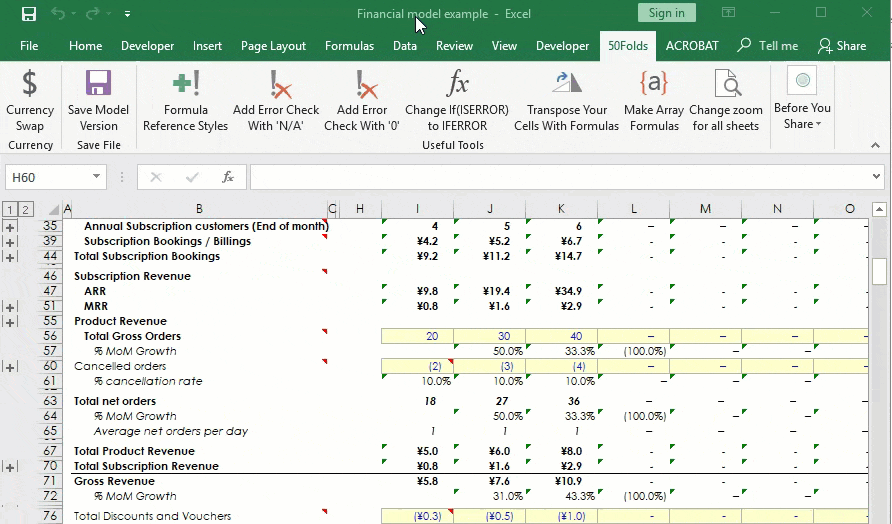
Change formulas references (E.g. A1 to $A$1).
Change A1 to $A$1 and other variances in formulas for the cells you have selected. This is incredibly useful once you know how to use it. Examples:
- Absolute = 1 (Example $A$1)
- Row absolute = 2 (Example A$1)
- Column absolute = 3 (Example $A1)
- Relative = 4 (Example A1)
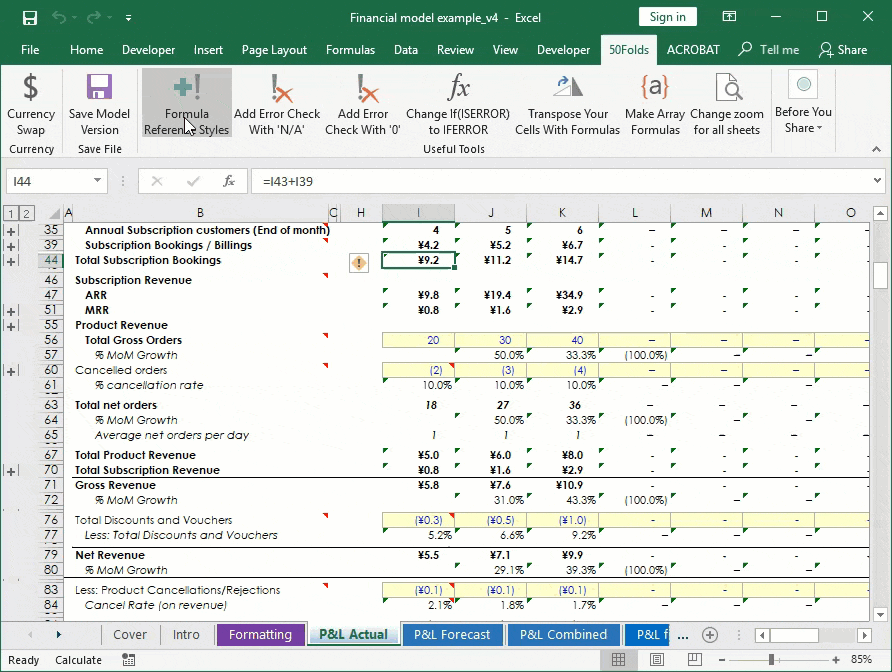
Add IFERROR checks to selected formulas
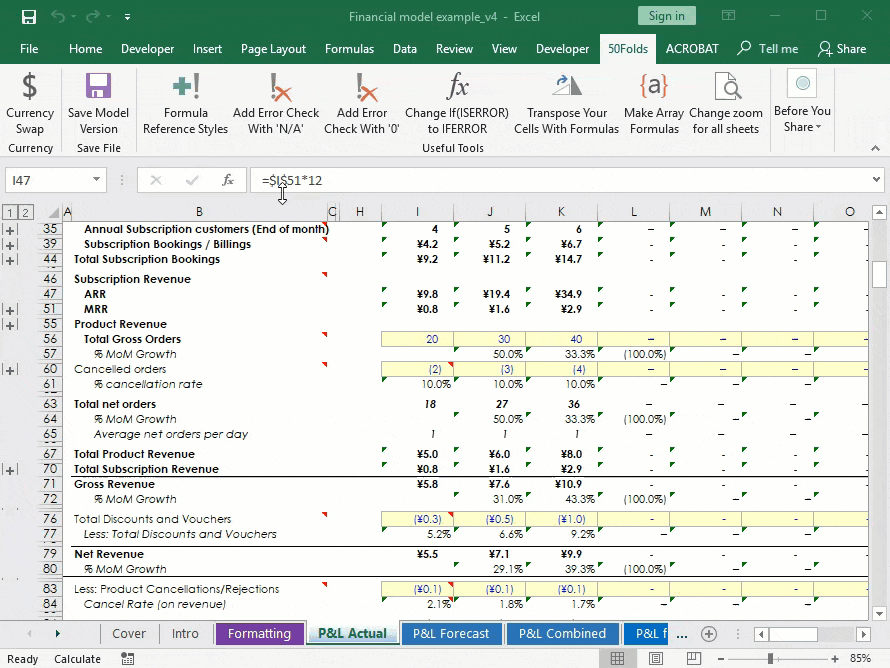
Add IFERROR checks to selected formulas
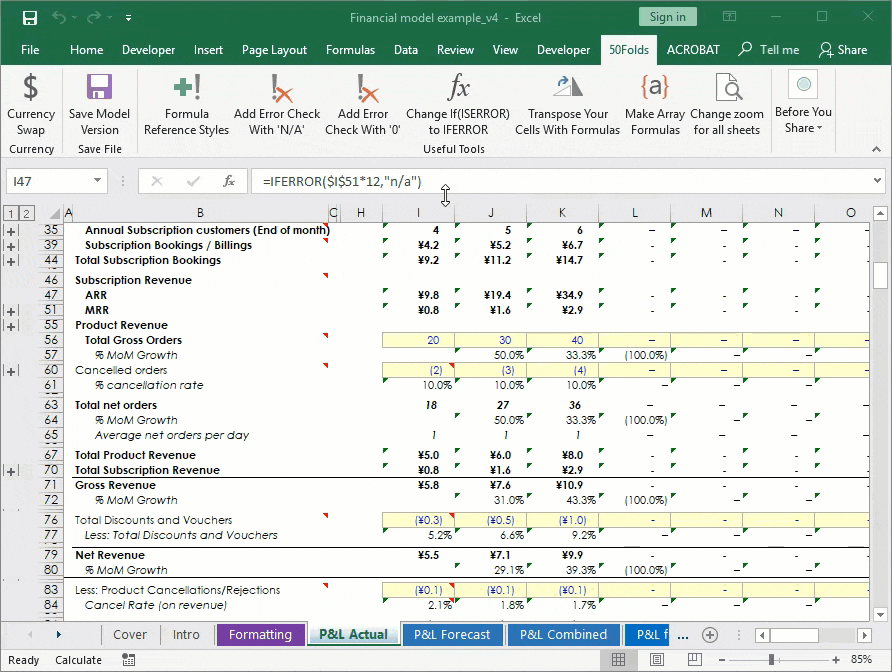
Change If(ISERROR) to IFERROR formulas which are easier to read
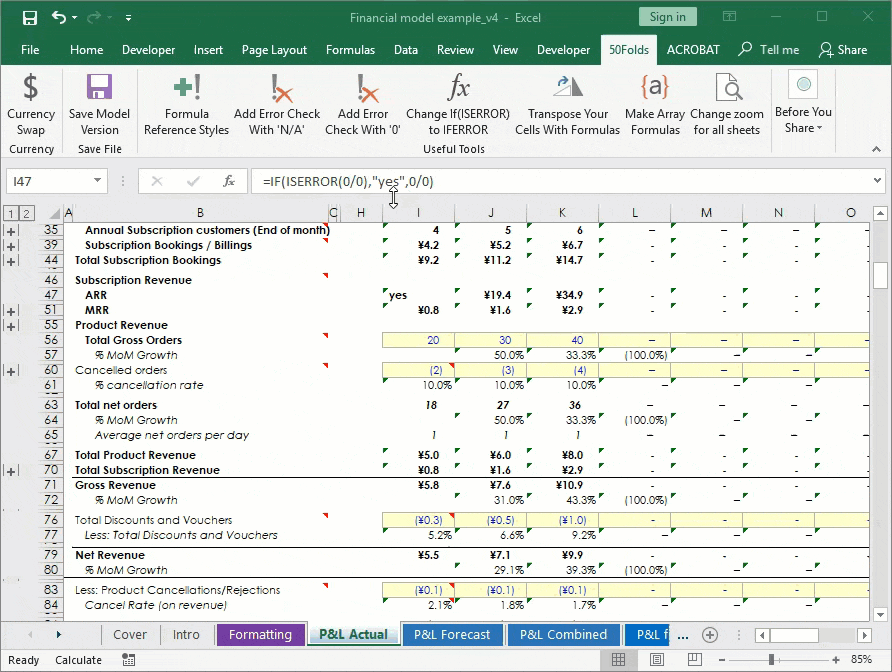
Transpose your cells from horizontal to vertical without changing your formulas
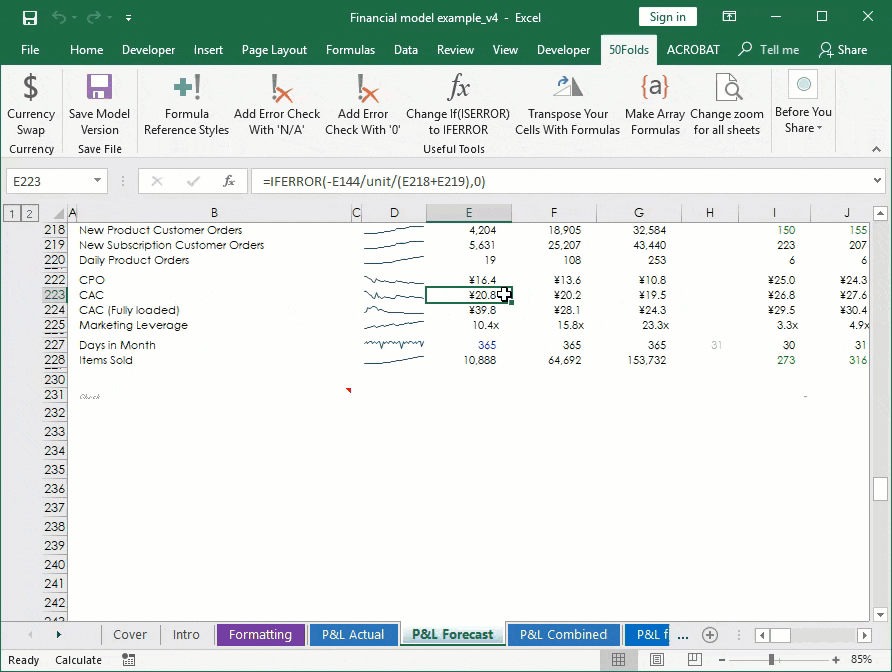
Make or rebuild array formulas
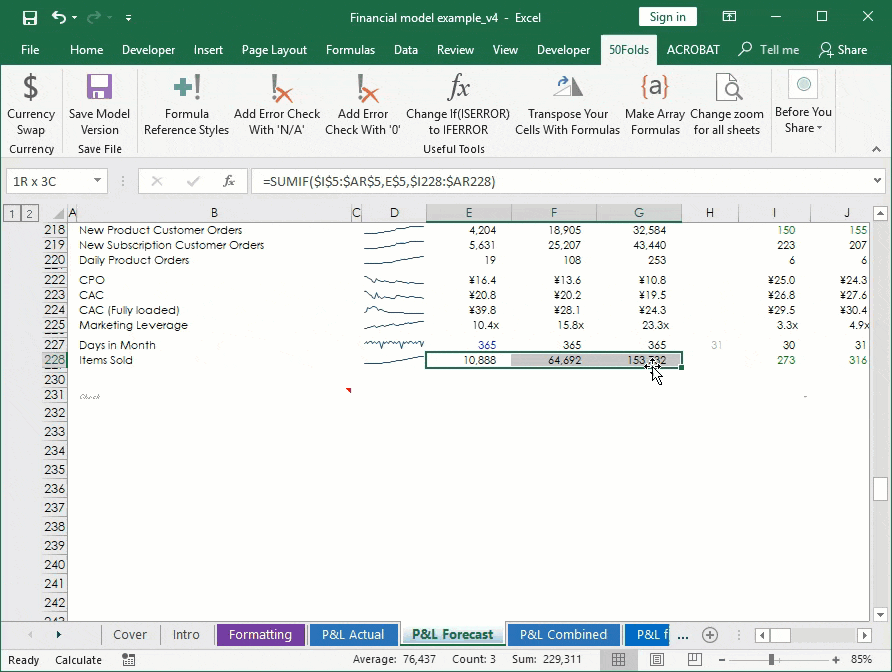
Set the zoom on each sheet to your desired focus
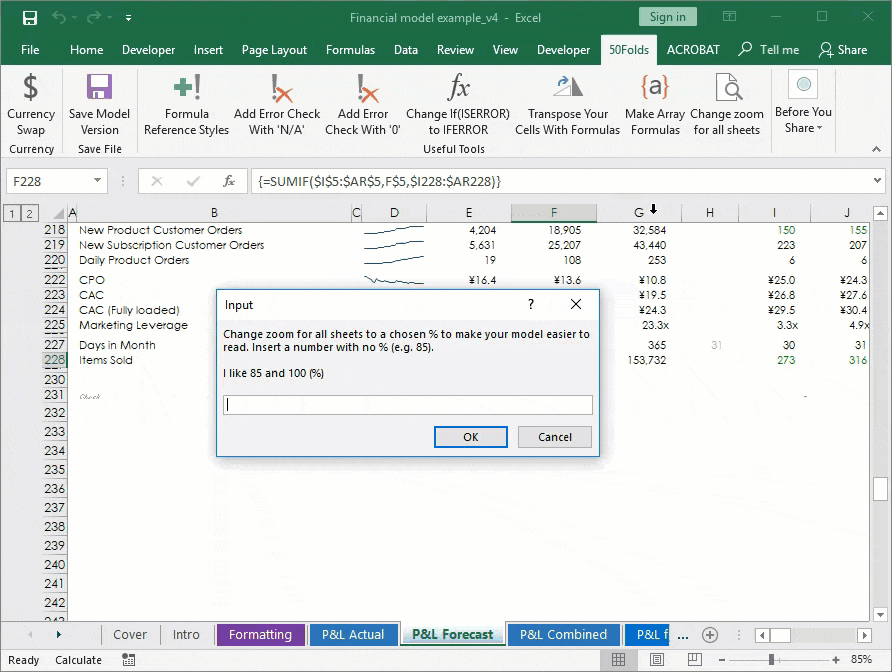
Change formulas, assumptions and links to the right colors
If you have a large model and you haven't set the right colors for everything, this tool will instantly format everything for you.
It sets your assumptions to blue, formulas to black and links between sheets to green. This is the investment bank standard.
This model has three macros:
- Color selection
- Color sheet
- Color workbook
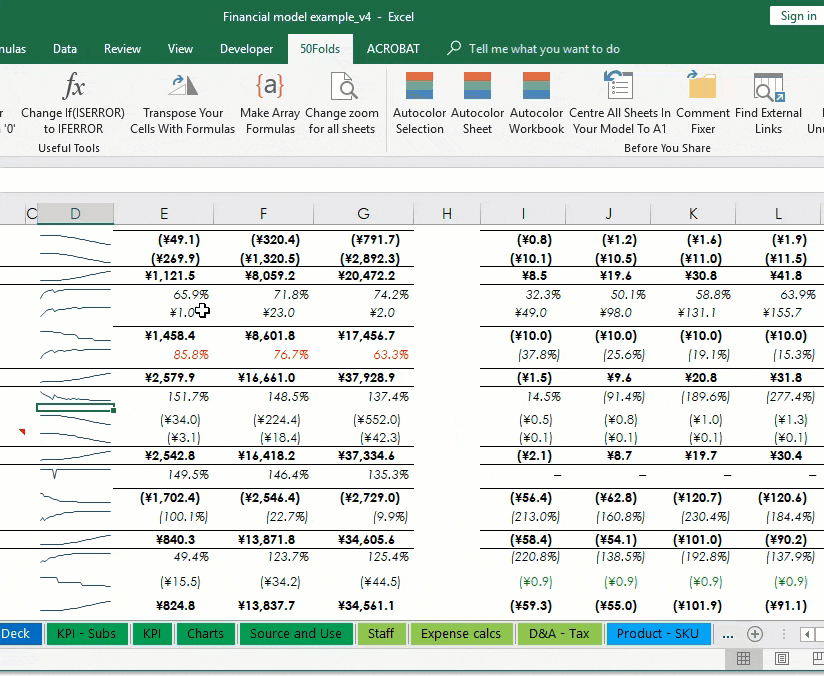
Sets every sheet to A1 so your model is set up to be read perfectly
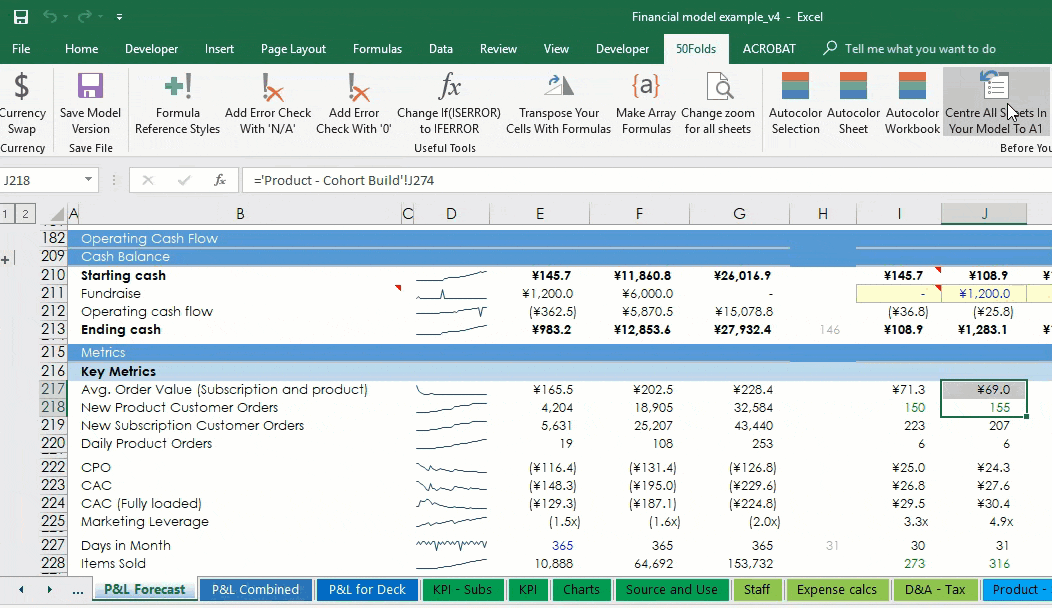
Resize and reposition all your comments to the right place
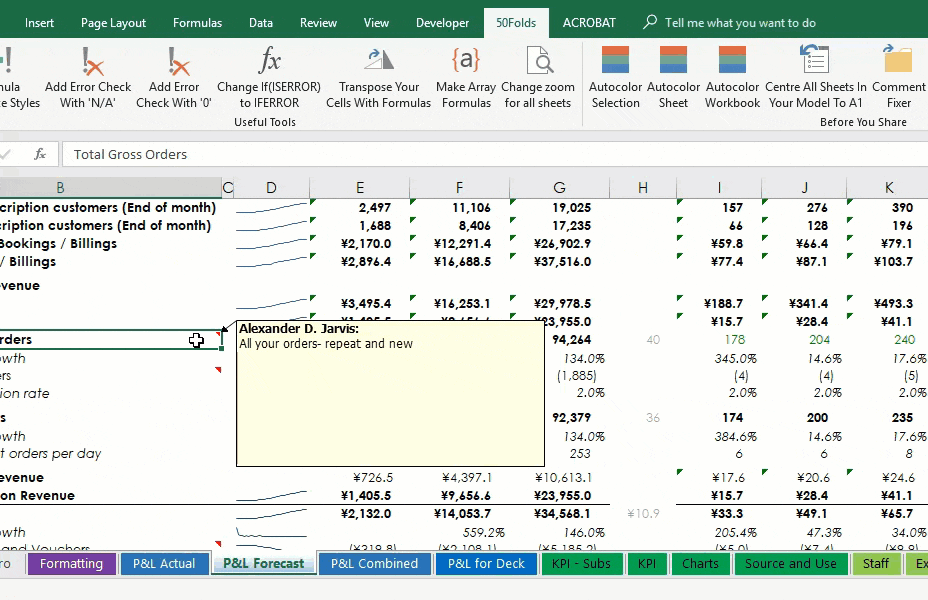
Find all the links to external sheets
Creates a new sheet with the location of any links to another sheet. If you get annoyed with notices on open about 'External links' this will fix it for you.
You really need to watch out for this as your numbers will not be accurate. This will tell you the sheet and cell where the external links are so you can fix the formulas. Life saver!
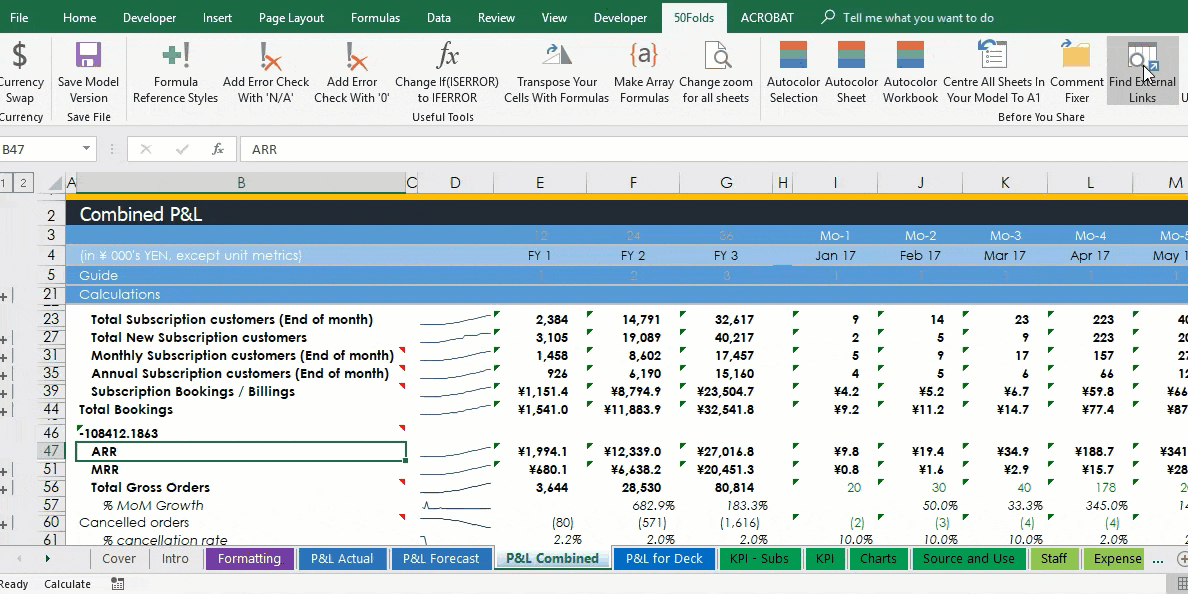
Remove styles in your sheet that you are not using
Check the file size per sheet
Creates a sheet with the bytes for each sheet so you can see if a particular sheet has become too large. This happens when Excel thinks you are using cells you are not.
When you find a sheet that is too large, go to the bottom of the sheet and delete all the rows/columns ("CMD"/"CTRL" + "-") to fix that.
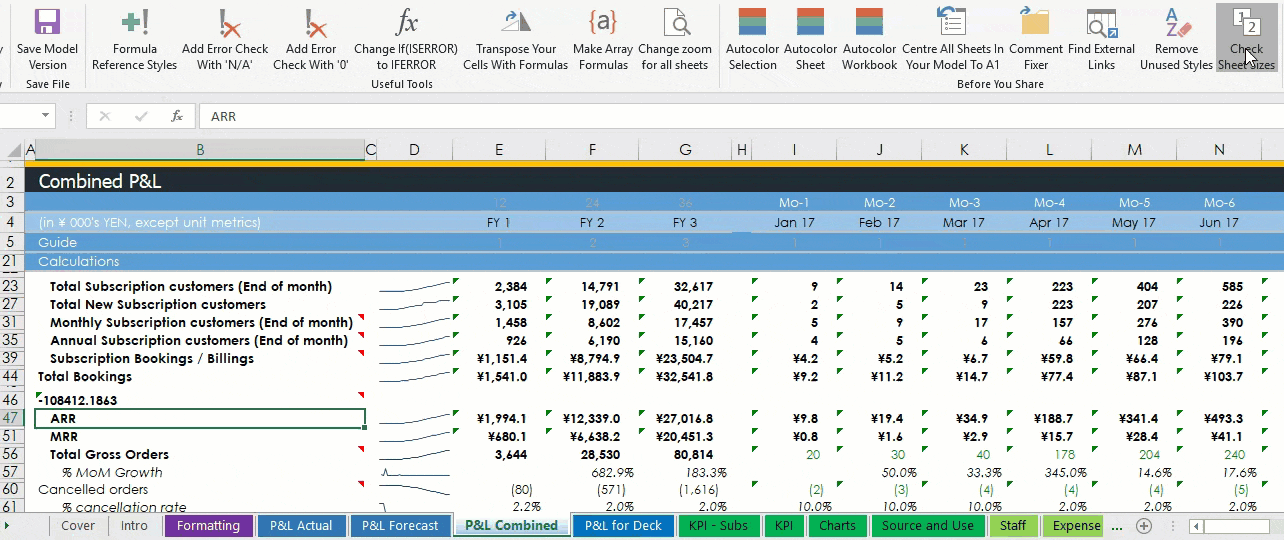

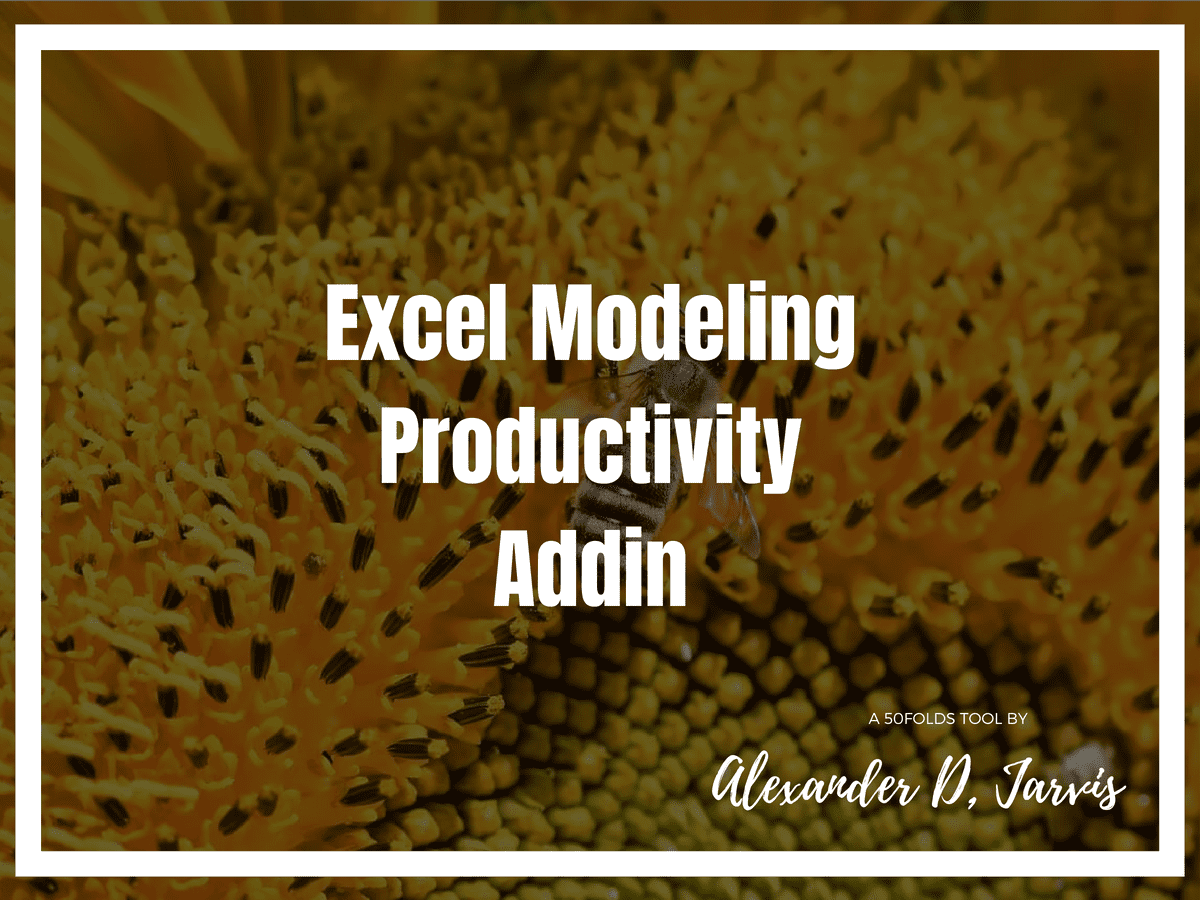
Comments 10
I like the pictures
Author
Um, thanks?
Dear Jarvis
I have explored the statements and really useful formats and I m student yashika Vyas from Bangalore India and willing to start the e commerce online business ..would request you to give me some discount to purchase your product ..Please reply and expecting reply on Yasikanvyas@gmail.com
Many Thanks
Author
I don’t do that
I’m looking to use Per User Pricing for a range of different online learning modules.
Can that be incoporated into this model?
Author
Wasif – this is a plugin, not a model
How do we change the currency of the workbook if we are using a Mac?
Author
Colman – I hired a VBA nerd to audit and check the plugin worked on mac and he said all good.
Is the add-in (partially/fully) compatible with Excel for Mac (2019+)?
Author
Hey Xander – sorry slow reply. I hired a dev to check my code. He said it’s fully compatible with mac.
I tested ages ago and I think I only had one issue with one macro so I added a caveat. But as I said, I hired a better coder than me to check and he said all good.
If any issues I’ll hire someone to fix it asap.