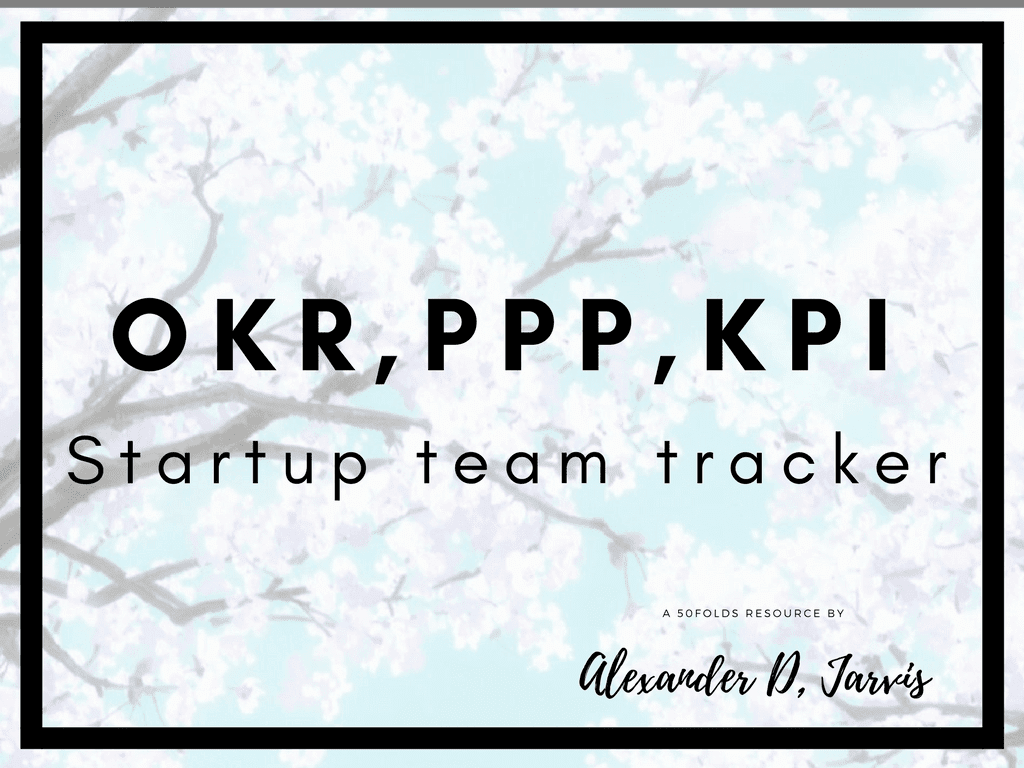Tl;dr: Free OKR example template spreadsheet in Google Sheets for up to a 20 member team to manage their OKR, PPP and KPIs. A rough guide to use it and some tips which might help. NOTE: I’m seriously sick of idiots asking how to get it. Note: “Download the OKR example template”. You input your details, a link to confirm is emailed to you, you press accept and you get it. If you can’t figure this out, good luck running a company.
Stuck setting this up? Need to customise the code?
I got sick of all the questions from you folk, so I found some coders on Upwork who can help you with the script or setup. I am getting one of them to improve my code, but I haven’t worked with them. You can reach out to them on their Upwork profiles:
Yousaf Ali Khan – $20 per hour
Siddhesh Mishra – $15 per hour
Mahmoud Hadad – $7 per hour
Kamlesh Sabharwal – $10 per hour
Download the OKR example template with PPP and KPI sheet now
IMPORTANT: People keep requesting access. You need to save the sheet to YOUR drive. There are instructions when you open the sheet. Read them!
OKR. PPP. KPI. Acronyms. Queue Dilbert. Dilbert loves to take the piss out of everything. So many things in startup land deserve to be derided.
You know what shouldn’t be?
Results.
How do you get results?
Planning, tracking, communication and intense focus on the right things. But that’s not easy without the right tools and processes.
The best way to plan and track are with OKRs, PPPs and KPIs.
This is hard to figure out. The alternative is an expensive SaaS. You’re poor, so screw that. Someone at a startup asked for help on making a sheet that worked well and would send updates each week via email automatically. I thought that’s an awesome idea. Lot’s of startups would love that too. So I made it. This is my gift to you.
Watch the video overview
The Free OKR example template with PPP and KPI manager for small startup teams in Google Sheets
I love making tools founders will love because it helps them kick ass. I thought about how startups work, how staff thinks (ie hate lots of sheets) and what automations would add a lot of value. Then I made this OKR example for you.
As a founder, or proactive thinking startup staff looking to get noticed, you got here for a reason. You see or feel a problem and are thinking about doing something about it. That problem varies a little, but it has the same characteristics:
- Paying for stuff sucks
- Communication needs to be better
- No one really knows what people are working on and why
- Tracking stuff is a bore and done poorly
- This OKR example template with PPP, KPI stuff is apparently something successful companies are doing but it’s inaccessible to me
- Getting weekly updates is irksome as a founder/manager
- There needs to be one shareable sheet which will actually be used
This is the one sheet you will need to manage all your performance stuff as a sub 20 person startup at ZERO cost. As a 3 person startup you can start using the OKR example so when the 4th person comes they’ll get in the habit, as will the 20th.
What does the OKR example do for me?
- OKR: Simple system to implement OKR, or formalize the crappy sheet you have been using. It’s stripped down to reduce the admin work. I’ve introduced some subjectivity (Removed scoring) so it’s less work for managers to adopt and use
- KPI: Super ghetto format for staff to input their KPI. It’s with the OKRs to make sure people remember they have OKRs!
- PPP: Your daily startup standup is the same structure as your weekly PPP. What you did, what you’re going to do and where you have issues the team needs to help with. You’re going to write down your weekly PPPs in here and they can be referenced daily in the startup stand up
- Update automation: Up to 5 ‘managers’ can get a formatted email sent to their chosen inbox every week at 6pm on Friday for their reports’ PPP. More than that, you can pick exactly whom they get the updates from. Maybe the CEO gets 20 updates and the CTO gets 5. You can decide by literally ‘typing yes’ next to peoples’ names. That simple
If you want to get fancy, one cool thing you can do is send a nagging update on Slack for people to update their PPP. Connect it to the completed cell for each staff member and off you go. If you want to do this, there’s already someone on your team who can do it. But know I’ve born in mind that you might like to!
Now let’s get into what the OKR, PPP and KPI are.
Want to manage more staff? There’s now a PRO version
If you love the tracker, there’s now a Pro version which enables you to:
- Have up to 50 staff
- Up to 20 managers can receive email updates
Check out the Pro OKR PPP and OKR tracker here if you like. Up to you.
OKRs
The system made famous first by Intel and made known by Google gets all staff to outline their major objectives and the quantifiable actions (i.e. key results) it’ll take to achieve them. This is a technique designed for accountability which is enforced with scores (Which we won’t do).
This is an effective way to facilitate communication so that everyone knows what’s going on in your company and what everyone is working on.
In a nutshell, OKRs set your strategy and goals over a specified amount of time (e.g. quarter) for a startup, teams, and individuals. At the end of the defined period, your OKRs provide a quantifiable reference to evaluate how well your staff did in executing their objectives, and the startup as a whole.
You need to start with all staff understanding the root of the company goals and strategy. Then the objectives become the branches and the key results the leaves. It grows out from there across the organization.
“The right way to look at OKRs is a way to communicate so there’s clarity of purpose.”
Angus Davis, CEO, Swipely
On a quarterly basis, you set your OKRs. The OKRs don’t specify exactly how the numbers will be hit, that’s up to the staff, just what the goals are. At the end of the period, the staff member and their DRI (Directly Responsible Individual) review the performance. Feedback should be given on how to better move forward if the OKRs could have been improved upon.
Properly set OKRs allow staff to directly comprehend how their efforts contribute to the overall startup objectives as well as align with other teams.
Your objectives can be by a team, by individual and both. Larger companies like Google do both. For your purposes, I’ve set them at an individual level. When you get more au fait with the system you can escalate commitment to getting a bit more technical about such matters.
The next step, when you have more staff divided into teams, is to set the team OKRs first, which should really align with the department’s contribution to the overall startup objectives’. Then the individual ones are set in light of achieving the department/team goals’ rather than more nebulously at the top level (When you are small and have a simple product it’s much easier to know why what you are doing matters, that gets harder in a 60 person team, right?). The department head should really own the team OKRs and ensure each team member’s OKRs really are aligned to their divisional goals. The department head should then use the OKRs as a means for the personal development of staff.
Midway through the quarter (ie week 6) it can be a useful exercise to review the performance of the OKRs and ensure everyone is on track. If not, then to figure out how to get the train back on the tracks.
More sophisticated OKRs ‘score‘ the OKRs as 60% of attainment etc. I think this is a little too much work when you’re small and scrappy. You can do some quick math and a feel for attainment instead. ‘Looks like you are only about 50% of objective, we need to figure out how to push for more.‘ Yes, I know this isn’t ideal, but I’m trying to make this as low overhead as possible for you.
Note, if the score is clearly 100%, then you aren’t setting ambitious enough goals. It’s ok to fail to hit objectives is staff really are being ambitious. You can’t criticize them if they truly embrace ambition otherwise they will start playing it safe.
Take a look at a back of the envelope strategy for Uber. This is pretty informative to think about the OKRs of your startup. I’ll use this as an example to explain objectives and key results now.
What are Objectives?
What’s the critical path for your startup to achieve maximum success?
At any period in time, each staff’s OKRs should be aligned to achieving that, since time is not your friend when you’re burning cash. Each staff sets 3-5 objectives that they need to get near to achieving in a quarter. The key results let you know how performance was in achieving them.
Why does this make sense?
Any initiative and overarching strategy have a series of objectives to be executed. The goal of staff setting an objective is to write what they hope to accomplish within a time period. You then want to tell if you have reached, or have a clear path forward to reaching those objectives. How do you know if you are on track unless you set your goals and what it looks like when you get there?
In the example for Uber, objectives are:
- More drivers in central SF
- More demand for Uber in central SF
- Faster pickup in central SF
Choosing the right objectives is not easy. Since they need to be right and ambitious, setting them requires a great deal of thinking and ambition to do well. Think of them as measure twice cut once.
In the trenches, it’s easier to just execute and thinking gets in the way of that. So set your thinking and then work like beasts to deliver on that thinking.
As we used to say when setting up Groupon:
Don’t think, just do!
This will not sound intuitive, but everyone should fail their objectives! No A+’s for anyone. You should never get 100% of the objective as you’re meant to be swinging for the fences (Think about Babe Ruth and his strike record). 60-70% is great. You should ask yourself if we delivered 70% of the objective, would that make people really impressed?
Quality not quantity is key. Quality OKRs mean that staff really understand the business and how they best need to contribute.
What are Key Results?
Key results tell you if you achieved the objectives you set. Key results, being the yard stick, are by default defined with numbers, so you can measure success.
Following on with the Uber example, key results for the objectives could be:
- Objective: More drivers in central SF
- Key results:
- Increase the number of drivers during peak hour of 3-5pm by 20% by 1 October 2017
- Increase active working hours per day from 2 to 4 hours by 1 October 2017
- Increase coverage to 60% of central SF by 1 October 2017
- Objective: More demand for Uber in central SF
- Key results:
- Increase referral rate per customer from .2 to .5 by 1 October 2017
- Decrease churn from 25% to 20% by 1 October 2017
- Launch 15 co-branding events by 1 October 2017
- Objective: Faster pickup in central SF
- Key results:
- Improve matching from 12 minutes to 7 minutes by 1 October 2017
- Increase time from notification to pick up from 30 minutes to 15 minutes by 1 October 2017
The key results don’t specify exactly how a team will hit the numbers, just what the goal is. Staff needs to be smart enough to figure things out as they deal with reality.
All key results are not created equal. They will have a range of usefulness from super important to nice to have. If you force staff to write lots of key results you’ll start to see more ‘nice to have.’ That should be a warning flag.
You don’t set key results qualitatively since the result will be subjective. If you write ‘Develop a training tool to onboard merchants better,’ you could train one merchant and say that’s a result! If you write ‘Develop a training tool to onboard 20 merchants‘ that’s a better, more ambitious goal to deliver on. Not only do you have to get the tool done, but you need to make heavy commercial use of it!
To have effective OKRs you need to:
- Track results on a quantitive basis. These cannot be subjective. There need to be numbers to make it lucid as to what has actually been achieved
- Review them regularly. Goal setting and tracking need to be a habit. Everyone needs to think about how they spend their time and what they are trying to achieve on a daily basis.
- Have stretch goals. You aren’t really meant to achieve 100% of your target. About 70% of achievement is perfect (It’s what Google does, though they call it 0.7). Objectives need to be ambitious. Setting high goals means staff need to really think how to exceed expectations and push your startup forward. If you achieve 100% of your goals then you aren’t trying hard enough
- Decouple OKR from performance reviews: OKR shouldn’t be used as a weapon to wield over staff when it comes to performance reviews, especially if it’s bonus time. OKR need to be seen as a tool to motivate and facilitate communication. Since goals are not meant to actually be totally achieved, complaining to staff they didn’t hit them is the easiest way to ensure staff doesn’t approach them honestly and ambitiously. Think about it this way. Sales people get a commission on sales. If OKR are tied to bonuses what do you think the only thing you will see in the OKRs? Yup, sales. There will be no other diverse objectives that can more broadly support your startup
- Decouple OKR from annual reviews: OKR are meant to be set and reviewed quarterly at a minimum. Increased communication provides a lot more opportunities to give praise to staff and informative feedback. Since you track your weekly PPP and KPIs (in the same sheet as OKR) your OKR are not hidden away gathering dust. Everyone can see everyone’s objectives and progress. When you review the PPPs weekly you can discuss and review how these are contributing to achieving their OKR
“I’ts not a key result unless it has a number”
Marissa Mayer. Um, yeah, Yahoo!
Some tips on OKR and OKR best practices
- They need to be measurable: Luck happens, OKR don’t, so you need to know how they were achieved or not. The simplest way to measure is ‘achieved or not achieved.’ You only know if something is done when it has measurable numbers so focus on quantitative OKR
- Allow staff choose their OKRs: Staff should all know what the key objectives of the startup are. How each person contributes to achieving them should be decided by staff not dictated my managers. You’ve attracted talented staff so they can do all the things you can’t. Why not capture their talent and let them figure out what key results will really drive growth and solve problems? They’re the ones on the ground. The ratio of staff dictated to manager dictated is 60/40 to staff. Others say 70/30. Whatever, point is staff should heavily impact them
- Max 3 OKRs: The actual max is 5, but come on. This sheet is for small startups with no more than 20 staff. I’d almost say one OKR is enough in the early days. The sheet allows you up to 3 and you don’t have to have 3. It takes time to fill in and track this shizzle, so don’t make life hard for staff (and you, you need to review them all)
- State who the DRI (Directly Responsible Individual) is: In a small team it’s probably the CEO. When you have 8 people, say 4 business ones and 4 techy, then maybe the tech founder is the DTI for techies and CEO does it for the business folk. Make sure staff know who they review and set these with
- Quarterly is good: Monthly OKR setting and review are a bit much. Annual is pointless since you might be dead by then! Quarterly gives everyone time to achieve meaty goals. It’s also admin friendly
- Weekly reviews: Do one on ones each week, or fortnightly to review the OKR. They don’t have to be long. They don’t even need a formal scheduled time, but you need to review them regularly to ensure everyone’s on track. I like the idea of even reviewing OKR in a weekly town hall so everyone is really clear what everyone is working on. Word of caution though. I did this for more key people when we were around 40 people at one of my startups and got feedback from the more introverted ones that it felt embarrassing and like an inquisition. So I stopped doing that. You need to be careful about communication vs sensitivity. You can’t go wrong with one on ones. Also, treat the weekly meets as a way to give praise and course-correct… NOT a spanking session. No one should be worried about OKR one on ones, they should look forward to them.
- Public to all: Everyone’s OKR need to be visible. Everyone. That includes you. In Google’s people directory, there is a link to Sergey’s OKR.
- Action orientated: Language is about doing here. Be outcome orientated about what people are going to actually do. Deliver is better than try
- Go easy on people the first month: Pavlov’s dogs had to learn the bell and so do staff. A first month’s grace period (or quarterly cycle) of not getting them right is fine, but then you need to do some spanking
- Get buy-in: Staff needs to think OKR are awesome (or at least useful). You know why… they won’t do them.
- Constantly reference them and make them an active topic: If you have a meeting with marketing, ask “Does this decision help you hit your OKR?” If you do that staff will have to know what their OKR are to answer 😉 Good people only want to look unprepared once. If they know you are going to ask about them, they know they are important
- Make it easy: Use this sheet. Teach everyone how to use it
- Switch to a SaaS when you grow up: This sheet is fab to hustle and save cash. A good SaaS is going to cost you up to $50 a month per person for something fancy (some are about $7 pppm). Screw that now. But it’s a good investment if 1/ your team successfully adopts this sheet and OKR policy, 2/ you don’t run out of cash, 3/ you want a fancier system (you will use)
Watch how Google does it
There’s a lot of smarter people than me. So here’s a dude in a funny shirt from Google Ventures that will tell you how Google sets OKRs.
How to use this sheet for OKRs
Each person’s name is automatically populated.
- Objective: Write you objectives (1-3) where it says objective
- Delivery date: Write when the target completion date is and when it was completed (on time or not)
- Key results: Write the KRs (1-5) below each objective. Then weekly add in your numerical progress. Just add a $/% etc to format it
- Summary: At the end of each quarter you can write in a brief summary on performance. Possible add scoring if you really want to
Limitations of this tracking sheet
It’s all very well to have all sorts of functionality and masses amounts of detail… but in my experience staff hate filling out information. That’s corporate and not why they joined a startup. Yes, you need to have some formality but not too much.
This tracker was designed for small, scrappy startups (that don’t want to pay for an OKR SaaS!). As a result and from my experience I’ve deviated from traditional OKR approach. How? Here’s how:
- Less text: Ideally you write a paragraph description and one for the alignment with the company objectives. At the start, you’re doing everything to stay alive! Do you really need to explain why you need to ‘increase revenue’ or ‘ship a key feature which facilitates payments!’ Sure that would be ‘nice to have’ but come on. Time can be better spent writing copy for the website of sales material. As you become larger, maybe series-b, sure, you have the luxury for this.
- % achievement: Traditionally you track % of achievement. ‘Alex achieved 65% of his OKRs.’ This is fine but it adds a load more rows and you need to do all sorts of formatting depending on what the goals are (Formatted as a $ or %, how do you define % growth with a common formula?). A SaaS would do this automatically, but in Sheets it takes some extra time. Ain’t no body got time for that. Bigger sheets look scary and are harder to understand. I know working with sales teams for example, how hard it is to get staff to do any reporting! The simpler the sheet is, the less scary and the less inputting and format fiddling the more likely it is that staff will fill it in at all! Done is way better than the notion of perfect, that will never be attained.
KPIs
“How am i doin’?”
Ed Koch, former Mayor of New York
You know what KPIs are, right? Key Performance Indicators. They tell you how you’re doing with numbers. Or more specifically, they tell you if your startup is going to hit its targets and not go bust.
It’s your KPIs that VCs look at to decide if they are going to invest in you (post angel round). So, yeah, they sort of matter.
The key thing about KPIs is they need to be key! Duh. Sure, at some point you’ll spend lots of money on things like MixPanel, maybe get a Geckoboard, but to kick things off, a simple spreadsheet will do.
The most dangerous thing to do when there is chaos, aka startup, has too many sheets people can’t find and forget to use. The second most dangerous thing is to create work that staff doesn’t see the value in.
I’m speaking from experience here. It’s really hard to get staff to fill in sheets. So only have one!
This tracker is the only sheet you need to track performance (other than Google Analytics etc). We have our OKRs in it and the PPPs, so why not the KPIs? Staff need to constantly track their KPIs, so what better place to have them than with the OKRs that one might traditionally not look at as much!
Setting quality KPIs
I recommend doing this:
- Sit down with each staff member and ask them “what do you think the really critical KPIs are for your job, contribution, role?” They need to input their KPIs so they need to buy into them. I know when staff has a say over what they are doing, they don’t fight them. It’s sort of like organ replacement. The body wants to reject the KPIs, I mean organs
- Make sure the KPIs align with your actual goals. Tell staff “Look, Vanessa, we need to get to $2m ARR in 16 months to get our Series-A or the game is up and your ESOPs are not going to be worth much! As you’re head of our performance marketing, how do you think you can contribute to us hitting that core goal? How much of the $2m do you think you can contribute with a $200k budget? Now, Jim thinks he can do $500k with affiliate and Sandra can do $400k in social. So by math, you need to be doing about a million. Can you do that? If so, how would you track this target with KPIs, what would they be? CPA, CPM, clicks etc? Do you think we can exceed the $2m?” Those are my words, pick yours 😉
- Don’t assume all staff are equally capable: I got this from feedback from my staff once, and it seems weird. Don’t treat all people the same. No offense to customer care staff, not picking on them, but your typical customer care guy might think you are picking on them if you ask them what their KPIs are. It’s too much to ask. Prepare the KPIs and then show them to them. Ask them if they agree. It’s way easier to criticize than it is to create. It’s a much fairer way to communicate with less capable staff. I decided I would treat all people the same to a high bar and in fact that’s been the wrong thing to do. Understand your audience. It’s not about talking down, it’s about talking at the same level, so up your EQ game.
- Agree what the KPIs are together. Never have any more than 10. Your real KPIs are likely max 5. All the other ones are just stats which are useful to track in their own tracking sheet (You need to do lots of analysis so you need sheets for everyone who does anything which can and should be tracked). KPIs always need to be SMART (specific, measurable, attainable, relevant, time-bound) but you need to be smart about what they actually are. Don’t make complex KPIs if you don’t have the capabilities. Saying you want crazy cohort analysis daily is dumb if you don’t have an easy way to do it. Stay within your means.
- Set the KPI targets and review them regularly. Once you have agreed on the KPIs, review them at least weekly, but don’t change them weekly! Your KPIs are key so they should rarely change. Do not change KPIs regularly. Staff’ll think you are mercurial.
- Agree on how often they are updated. If you want numbers updated daily and that’s actually important, tell staff. Be clear and set expectations. They need to be told things, they can’t read your mind. Staff resents you not being clear and then complaining when you weren’t. If there is a marketing campaign on, maybe you want weekly numbers updated daily so you can see the performance. But if nothing is going on, and you’re only going to look at numbers on the weekend, why the hell are you stressing out staff to do pointless reporting!? You’re paying them to do something which adds value. Does filling in the OKR example sheet daily help you hit that $2m ARR goal? Also, tell staff if they fill in the sheet properly, you won’t annoy them for updates, tapping them on their shoulder. You have access to them in the sheet.
Adding KPIs in this sheet
This is a really, really simple KPI tracker. There’s nothing fancy at all.
Insert the KPI in column D and then input your numbers each week.
If you want to be fancy, one cool thing you can do is integrate Google Analytics with it. I’ll write a blog on how to do that in future. That way at least numbers for some marketing people can automatically be populated.
PPP
It works great because it keeps everyone in the team informed.
– Emi Gal, CEO of Brainient
PPP is the acronym for Progress, Plans and Problems. It’s a really simple system used by startups large and small (From Skype to Seedcamp) to facilitate fantastic communication regarding what people are working on.
I love this as one of the greatest grumbles staff and reason for lack of motivation is ‘I don’t even know what everyone is working on!’ Sure, staff might grumble that they have to do this task, but that’s better than thinking the company is a joke and unorganized.
If you don’t have a startup standup each and every week day you should. This is the same thing as the weekly PPP you’re going to use in this tracking sheet, but like, daily.
What’s a standup startup?
At Delivery Hero one of the first three employees, Anna, implemented the 11 am startup standup (with an iron fist only a German could wield).
Every day at 11 am we would stop what we were doing promptly and stand up and recite our PPP. What you did, what you’re going to do and what ‘blockers’ you have others might be able to help with. This is meant to be done in under 15 minutes. Everyone needs to be prepared so it’s fast.
This isn’t meant to be a judgy thing, no, it’s meant to be about progress together. And clear communication about all these facts.
When you’re small, this is a company wide thing. When you get over 20 it’s best to do it by a team, otherwise, it takes too long.
PPP details
Progress is what you did, your achievements you want to tell everyone about! These are achievements to brag about such as getting an algorithm working, or maybe finished items others have been waiting on such as single sign on for the marketing team to get data from? This is what you did last week
Plans are your goals and objectives for the next reporting period. Working on getting a tracking pixel integrated with Facebook, or hiring 5 new staff? Tell everyone. What are you going to do this week
Problems are tasks you can’t get done without some help. You know there are always problems where two heads are better than one. The reasons for the problems can be your own, because of a dependency, or perhaps the world just is conspiring against you. This is the problems you need to resolve to achieve your plans
PPP reports communicate three essential facts about a project: progress, problems and plans. There are both informal and informative.
Cleve Gibbon, CTO at Cognifide – The Power of P
PPP tips
These shouldn’t require too much explaining.
- No more than 5 points per P
- Focus on the relevant ones. No one needs to know if you changed the pixel size in an image
- Be specific, not vague, particularly for problems
- Keep the text really short so people don’t mind reading it (not the place for an essay)
- Since these are written down, you can add a URL if it helps
- Review your weekly PPPs on Monday and Friday so you close the loop on them. The Monday and Friday sessions can be a more focused startup stand up
- If people think this is not a good use of time…. you’re doing it wrong!
PPP bonus – investor communication
Emi Gal at Brainient shares a great application for PPPs- investor communication!
He writes on his 2011 blog thus:
At the end of each month, all our investors get this email called “Brainient PPPs (September 2011)”. PPP stands for Progress, Plans and Problems. For each category, I write the most important five items. Under Problems, I also ask for help directly (eg. Dave, Suster hasn’t replied yet – can you give him a nudge?).
Besides writing the PPPs, I also attached a one-pager with our KPIs (key performance indicators) for that month. It gives investors a quick overview of how the company’s progressing.
A typical email would look like this:
Hello everyone,
Here’s what we’ve been up to this month. As usual, I’ve bolded the most important stuff in case you just want to skim through:
Progress:1. Item 12. Item 23. Item 34. Item 45. Item 5
Plans:1. Item 12. Item 23. Item 34. Item 45. Item 5
Problems:1. Problem 1 – Dave, I need your help on this one 2. Problem 2 – Sherry, could use an intro to X (will send a separate email that you can forward)3. Problem 34. Problem 45. Problem 5
I’m also attaching our one-page KPI sheet. Please let me know if you have any questions or suggestions.
Cheers,Emi
I think this is a great way to make the best use of your investors and not ever be accused of not communicating effectively. Furthermore, it’s great for you to have accountability, forcing yourself to summarise everything your startup has achieved each month (by reviewing this tracker regularly and ergo ensuring staff takes it seriously since they know investors will be tracking them… sort of).
Inputting PPP in this tracker
This sheet does your weekly PPP for a year. Everyone you employ and will employ can look at the current and past PPP to understand what was done and you plan on doing. Cool, right?
All you need to do is write in your PPP in the three cells each week. That’s it. The sheet automatically knows if someone has filled it in or not and highlights that fact.
At the top of the PPP sheet is Santa’s naughty and nice list. Who has filled in the sheet and who hasn’t. It’s all automatic and this list feeds into the update emails
Weekly updates automated via email
What’s really cool? Managers can get an email update for each report you select without having to go into the sheet. The email will say at the top who did the task and who didn’t. Social proof matters to get everyone on board!
To fill this in, type in up to five people who are to receive emails here:
Then fill in the matrix of who receives emails from whom, here:
The weekly email will look like this:
I’ve written a script which then will automatically send updates at 6 pm on Friday. You can see the script below. Don’t worry, it works, you don’t need to do anything other than authorize it…
How to authorise the sheet to work with your email server
To use this sheet you save a new version and save it on your drive.
When you want to start receiving weekly emails you need to authorize it with your Google account for the first time. This means you will need to set permissions for it to work with your Gmail account as it sends through your account. To do this, follow this Gif.
Changing time and day emails are sent
If you want to change the timing or day, do this:
You need to click on the clock button. The settings are easy to understand:
Congrats, now your team will get weekly email updates on the PPPs!
Conclusion
This is the end, hope you enjoyed the OKR example template it and it does wonders for you. Let me know what your experience is in implementing the free OKR tool!
Download the OKR example template with PPP and KPI sheet now
IMPORTANT: People keep requesting access. You need to save the sheet to YOUR drive. There are instructions when you open the sheet. Read them!
Want to manage more staff? There’s now a PRO version
If you love the tracker, there’s now a Pro version which enables you to:
- Have up to 50 staff
- Up to 20 managers can recieve email updates
Check out the Pro OKR PPP and OKR tracker here if you like. Up to you.
Your turn!
Hey! Have you successfully implemented OKRs at your startup? Do you have tips for other founders? What did you think about this OKR example? Any tips to improve? Let us know your frank views.